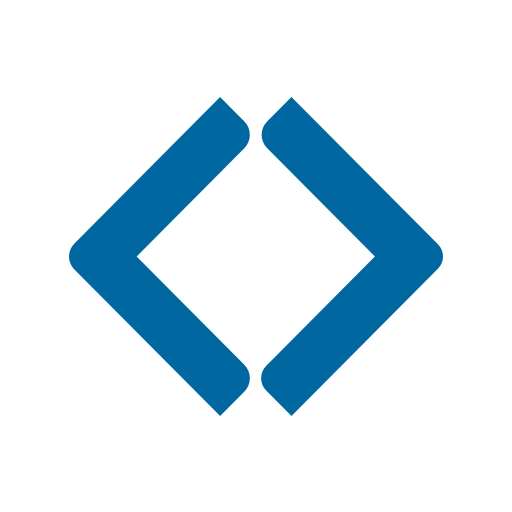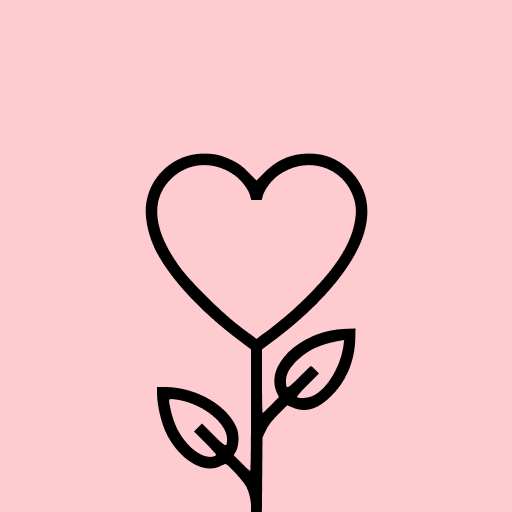HTTP Injector (SSH/UDP/DNS)VPN
Tools4.4
420K+ Votes
35M+
Downloads
Everyone
- CategoryTools
- Latest Version6.3.6
- Updated Date2024-05-09T08:00:00+08:00
- Requires Android5.0
Similar Apps
- 1
 Thunder VPN - Fast, Safe VPNTools4.8
Thunder VPN - Fast, Safe VPNTools4.8 - 2
 Split VPN-Hook ProxyTools4.8
Split VPN-Hook ProxyTools4.8 - 3
 Auto Click - Automatic ClickerTools4.8
Auto Click - Automatic ClickerTools4.8 - 4
 drawnames | Secret Santa appTools4.8
drawnames | Secret Santa appTools4.8 - 5
 Aura FramesTools4.8
Aura FramesTools4.8 - 6
 Phone Guardian VPN: Safe WiFiTools4.8
Phone Guardian VPN: Safe WiFiTools4.8 - 7
 VPN Proxy Master - Safer VpnTools4.8
VPN Proxy Master - Safer VpnTools4.8 - 8
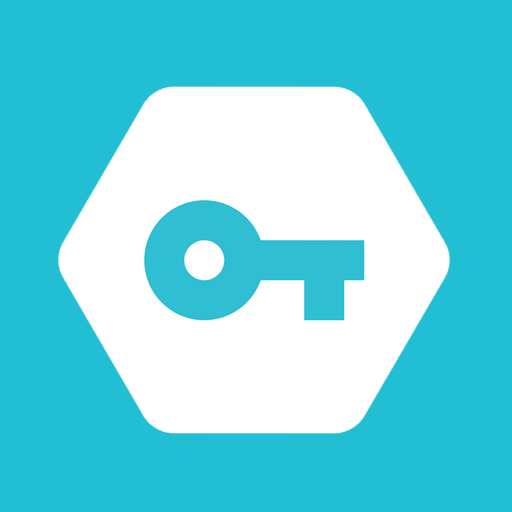 Secure VPN-Safer InternetTools4.8
Secure VPN-Safer InternetTools4.8 - 9
 Widgetable: Adorable ScreenTools4.8
Widgetable: Adorable ScreenTools4.8 - 10
 Super VPN: Safe & Secure VPNTools4.8
Super VPN: Safe & Secure VPNTools4.8
This versatile tool serves as a universal VPN client (SSH/Proxy/SSL Tunnel/DNS Tunnel/Shadowsocks/V2Ray/Xray/Hysteria/Wireguard) that encrypts your internet connection, enabling you to browse anonymously and securely. Furthermore, it facilitates access to websites restricted by firewalls.
One of its greatest advantages is the ability to configure your own server and connect seamlessly through the app.
IMPORTANT: PLEASE READ THE DESCRIPTION PRIOR TO DOWNLOAD
This tool is intended for professional use only
Utilize this app to access an array of websites and online services while safeguarding your identity. Protect your device from cyber threats and hackers when using public WiFi, while addressing issues like geo-restrictions, identity theft, and online privacy worries.
Key Features:
- Encrypt your connection
- SSL/TLS tunneling
- DNS tunneling (DNSTT / SlowDNS)
- SSH, Shadowsocks, or V2Ray/Xray tunneling
- Wireguard
- Specify alternative proxy servers for requests
- DNS Changer
- Integrated SSH client
- Integrated Shadowsocks client
- Integrated V2ray/Xray client
- Integrated Wireguard client
- Built-in Host Checker and IP Hunter
- Payload Generator
- Application Filter
- Compatible with Android 5.0 through Android 14
- Google DNS / Custom DNS options
- Data Compression
- Hotshare - Tether Unlock
- Adjust buffer size and more.
Tunneling Types Available:
- SSH
- SSL (TLS)
- VMess, VLESS, SOCKS
- DNS Tunnel (DNSTT)
- Hysteria (QUIC UDP/SlowUDP)
- Wireguard
- Shadowsocks
Provider Mode:
- Configurations are encrypted upon export
- User settings can be locked and protected
- Option to set custom messages for customers
Usage Instructions:
>> Import configuration files provided by other users (available in your local community or group chats)
or
>> Choose one of our servers to establish a connection.
- Experiencing crashes or issues? Contact us for assistance.
Lite Version:
For a more streamlined experience, search for "HTTP Injector LITE".
Beta Tester:
Join the Beta Test program by clicking the corresponding button in the app store.